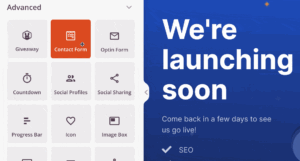WordPress is undoubtedly one of the most popular content management systems in use today. It powers over 38% of all websites on the internet, making it a prime target for hackers and other malicious actors. To ensure the security and optimal performance of your WordPress website, it’s essential to understand the role of the wp-config.php file.
What is wp-config.php File?
The wp-config.php file contains configuration settings for your WordPress website. It’s a crucial file that controls how WordPress interacts with the database, sets authentication keys and salts, and defines various other settings that dictate the behavior of your site.
Why is wp-config.php File Important?
The wp-config.php file is important for several reasons:
1. Security: The file contains critical information such as database credentials, authentication keys and salts, and other security-related settings. A compromised wp-config.php file can lead to a complete website takeover by an attacker.
2. Performance: The file also contains settings that affect the performance of your website, such as caching and database optimization settings. Properly configuring these settings can significantly improve your site’s speed and overall performance.
3. Customization: The wp-config.php file allows you to customize various aspects of your WordPress installation, such as changing the default WordPress database prefix, defining custom error messages, and enabling debug mode.
How to Access wp-config.php File?
The wp-config.php file is located in the root directory of your WordPress installation. You can access it using an FTP client or through your website’s cPanel or file manager. Once you locate it, you can edit the file using a text editor.
Best Practices for wp-config.php File
Here are some best practices to follow when working with your wp-config.php file:
1. Keep backups: Before making any changes to the wp-config.php file, always make a backup. This way, if anything goes wrong, you can quickly restore the original file.
2. Use strong passwords: Ensure that all passwords in the wp-config.php file are strong and unique. This includes database credentials and authentication keys and salts.
3. Restrict access: Limit access to the wp-config.php file to authorized personnel only. This can be done by changing file permissions or adding security measures like two-factor authentication.
4. Update regularly: Keep your WordPress installation up-to-date and ensure that the wp-config.php file is updated along with it. This will help prevent vulnerabilities and ensure optimal performance.
5. Use security plugins: Consider installing security plugins that can help monitor your wp-config.php file for any changes and alert you if anything suspicious occurs.
Conclusion
The wp-config.php file is a critical component of any WordPress site that can help you configure your site, improve security, and optimize performance. By following best practices and regularly reviewing your file, you can ensure that your site is properly configured for optimal performance and security.